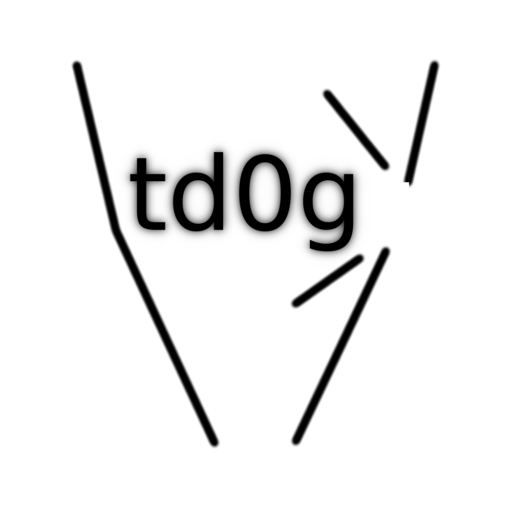This post is incomplete, but I hoped to begin sharing my tools and experience so others could hopefully benifit.
I’ve been stunned by some Hydrogen-Alpha (Ha) astrophotos. Particularly when they’re combined with visible light photos (HaRGB and some other ways) the depth is stunning!
Unfortunately my astrophotography budget has been spent for the forseeable future. This is my attempt to capture those photos using the following equipment:
- Canon 1200D (T5) DSLR
- 80mm Refractor Telescope and its infrastructure
- Optolong 7nm Ha 2″ filter
DSLR Full-Spectrum Conversion
–To be updated–
In summary:
- Get a modern DSLR. I tried using a Canon XSi, it’s not even worth the bother.
- Remove BOTH low-pass filters. Each of them will affect performance, they both need to go.
Cheap Ha Filters
–To be updated–
I bought an Optolong Ha filter on eBay for a fraction of the cost of a Baader or similar. Of course anyone would have their reservations about spending a couple hundred on something that may amount to garbage. I haven’t had enough experience yet to elicit an opinion, but here’s the review that convinced me to give it a shot: cloudynights.com.
Extracting Red Channel from Images
When a DSLR takes an image, it records the individual pixel measurements in a RAW format. Each pixel has a colour (Red, Green, or Blue) and the colours are arranged in a Bayer Matrix.

If you convert the format to a real image (like a JPG), it combines each pixel’s data with its neighbours’ data. For instance, a pixel that was originally Red is given Blue and Green data from its neighbours. This process is called Debayering.

There are multiple debayering algorithms in use, and most of them are quite complicated. If the signal can only be found in the red channel, then the result of typical debayering is that the signal is often interpolated and mixed with all the noise – EVEN blue and green channel noise!

This becomes a problem with Ha imaging. The only signal data is going to be in the red pixels, but noise will abound everywhere. So when the raw image is debayered, the red pixels (which are already noisy) are further contaminated by their neighbours (nothing but noise).
Astrophotography software packages (such as PixInsight) are able to extract certain channels (usually red) without contamination from other channels – but this software is expensive! So I came up with another method of extracting specific channels. It is a VBscript program that works with DCRaw and GIMP. You can find the tool on Github.
The script works by using DCRaw to convert the Raw image to a Tiff image WITHOUT debayering. This makes an image with lots of Moire, since only every fourth pixel (the red ones) have data. Finally, it uses GIMP to copy the Tiff image four times, but only keeps every fourth pixel each time. Instructions on its use are available on the Github page.

There is a ~75% loss of resolution (my 18MP camera only produces 4.5MP images), but the quality of the data has improved since the red values are never interpolated and the signal-less blue and green channels are discarded.